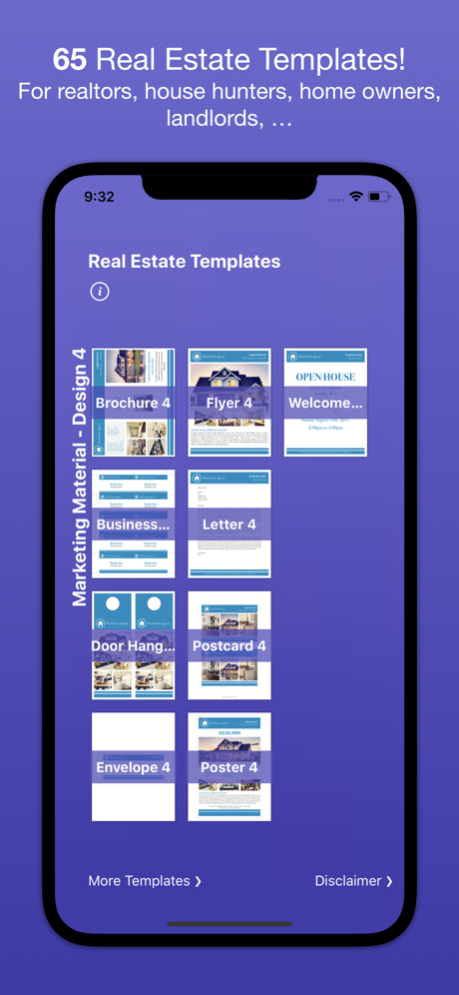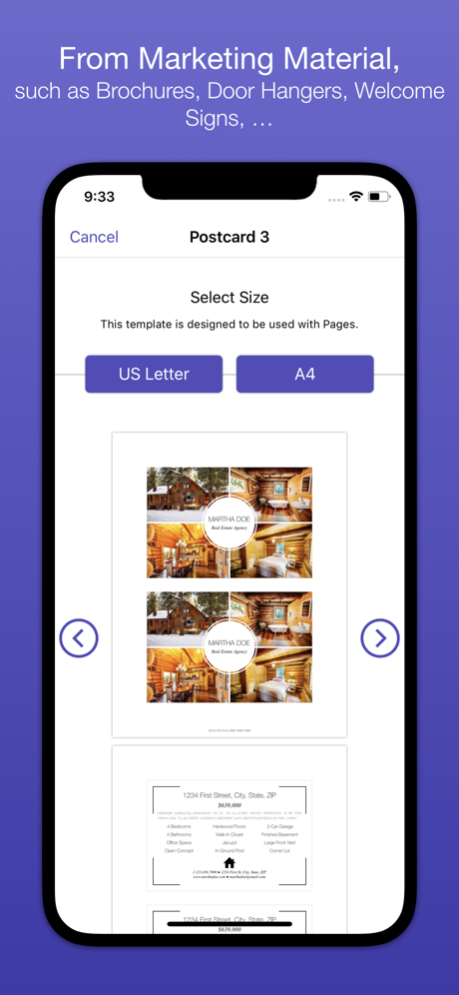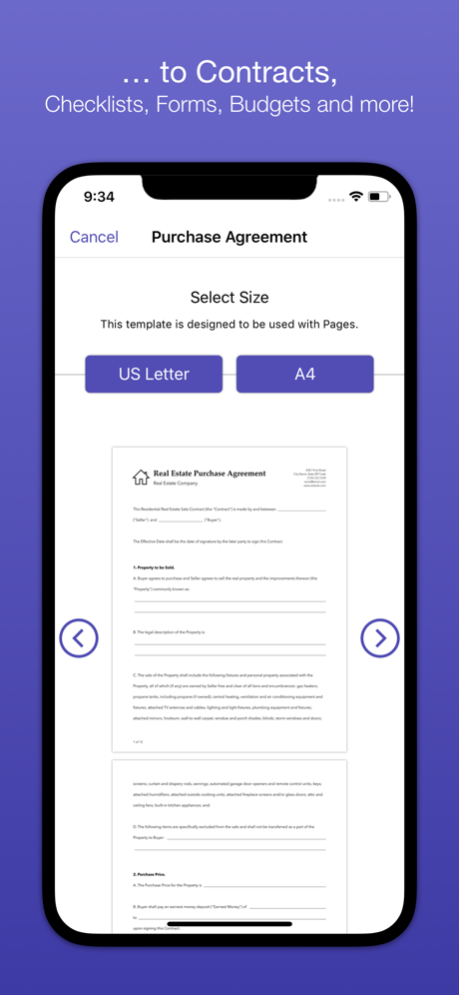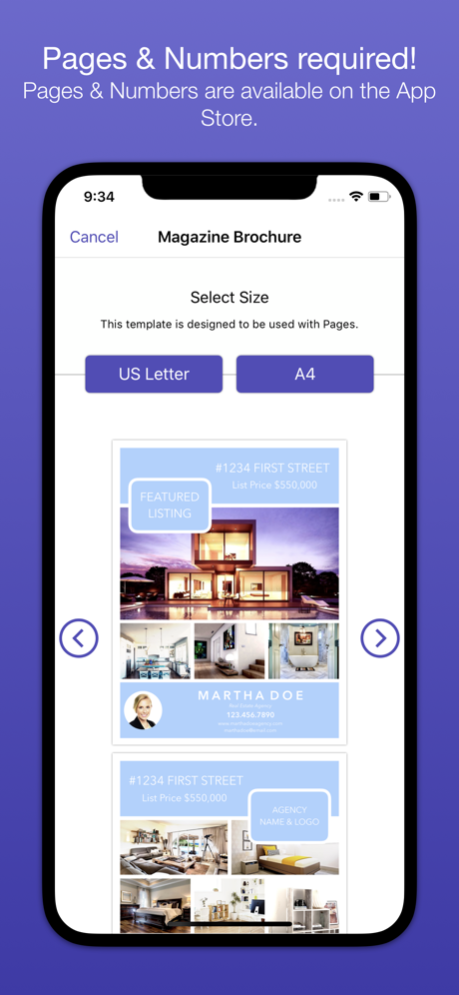RealEstate Templates for Pages 1.0.2
Paid Version
Publisher Description
65 REAL ESTATE TEMPLATES
Real Estate Templates (for Pages & Numbers) is a valuable add-on for Apple's Pages and Numbers apps. It provides 65 real estate templates for realtors, house hunters, home owners, landlords…
DIFFERENT PAPER SIZES
All Pages and Numbers templates are available in US Letter and A4, except the envelopes (2 common envelope sizes) and the posters (tabloid).
8 CHECKLISTS
Critical Date Checklist (Numbers)
Home Inspection Checklist 1 (Pages)
Home Inspection Checklist 2 (Numbers)
House Hunting Checklist 1 (Pages)
House Hunting Checklist 2 (Numbers)
Moving List (Pages)
Open House To Do Checklist (Numbers)
Packing List (Numbers)
7 FORMS
Buyer Questionnaire (Pages)
Home Comparison (Numbers)
Market Update Internal (Numbers)
Open House Sign-In 1 (Pages)
Open House Sign-In 2 (Numbers)
Property List (Numbers)
Pros vs Cons (Numbers)
9 LEGAL
Commercial Lease Agreement (Pages)
Listing Agreement (Pages)
Offer to Purchase (Pages)
Pet Agreement (Pages)
Property Condition Disclosure Statement (Pages)
Purchase Agreement (Pages)
Residential Lease (Pages)
Residential Sublease Agreement (Pages)
Use and Occupancy Agreement (Pages)
36 MARKETING MATERIAL - 4 DESIGNS
Brochure (Pages) x 4
Business Card (Pages) x 4
Door Hanger (Pages) x 4
Envelope (#10 & 8x11) (Pages) x 4
Flyer (Pages) x 4
Letter (Pages) x 4
Postcard (Pages) x 4
Poster (Pages) x 4
Welcome Sign (Pages) x 4
5 MISCELLANEOUS
Magazine Brochure (Pages)
Market Update Postcard (Pages)
Mortgage Calculator (Numbers)
Renovation Budget 1 (Numbers)
Renovation Budget 2 (Numbers)
EASILY CUSTOMIZABLE
Once opened in Pages or Numbers you can apply your own content, colors, fonts, pictures, etc.
REQUEST TEMPLATES
Let us know what templates you would like to see in the next update.
UNIVERSAL APP
This app works on iPad, iPhone and iPod touch. Therefore, do not forget to download this app onto your other devices - for free! - provided you purchased the app once.
IMPORTANT: PAGES & NUMBERS REQUIRED!
We recommend having Pages (Apple’s word processor) and Numbers (Apple’s spreadsheet app) installed on your device. For example, the flyer requires Pages, while the mortgage calculator requires Numbers. You can download Pages and Numbers for free from the App Store.
DISCLAIMER
Prior to using these forms, please consult with an attorney or other expert knowledgeable in the laws of the applicable jurisdiction and the specific intended use of those forms. All forms available are general in nature; are not based on the laws of any specific state or other jurisdiction but rather general principles of law and should only be used after first consulting with an attorney or other expert knowledgeable in the laws of the applicable jurisdiction and the specific intended use of those forms.
Jun 1, 2018
Version 1.0.2
This app has been updated by Apple to display the Apple Watch app icon.
This is a minor update with stability and performance improvements.
About RealEstate Templates for Pages
RealEstate Templates for Pages is a paid app for iOS published in the Office Suites & Tools list of apps, part of Business.
The company that develops RealEstate Templates for Pages is Till-Eugen Koenitzer. The latest version released by its developer is 1.0.2.
To install RealEstate Templates for Pages on your iOS device, just click the green Continue To App button above to start the installation process. The app is listed on our website since 2018-06-01 and was downloaded 1 times. We have already checked if the download link is safe, however for your own protection we recommend that you scan the downloaded app with your antivirus. Your antivirus may detect the RealEstate Templates for Pages as malware if the download link is broken.
How to install RealEstate Templates for Pages on your iOS device:
- Click on the Continue To App button on our website. This will redirect you to the App Store.
- Once the RealEstate Templates for Pages is shown in the iTunes listing of your iOS device, you can start its download and installation. Tap on the GET button to the right of the app to start downloading it.
- If you are not logged-in the iOS appstore app, you'll be prompted for your your Apple ID and/or password.
- After RealEstate Templates for Pages is downloaded, you'll see an INSTALL button to the right. Tap on it to start the actual installation of the iOS app.
- Once installation is finished you can tap on the OPEN button to start it. Its icon will also be added to your device home screen.